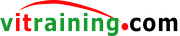Odoo Android Interfacing
With a great subtitle
Write one or two paragraphs describing your product, services or a specific feature. To be successful your content needs to be useful to your readers.
Apa Manfaatnya Ikut Workshop ini?
In this class we will create an Android Mobile Sales Order Taking where users can create, confirm, delete, update Sales Order and send it to Odoo using it’s XMLRPC interface.
Topics covered in this class are about interfacing the Partner and Sale Order objects. Using the same techniques explained here, you can extend the functionality to interface the other objects to suit your needs.
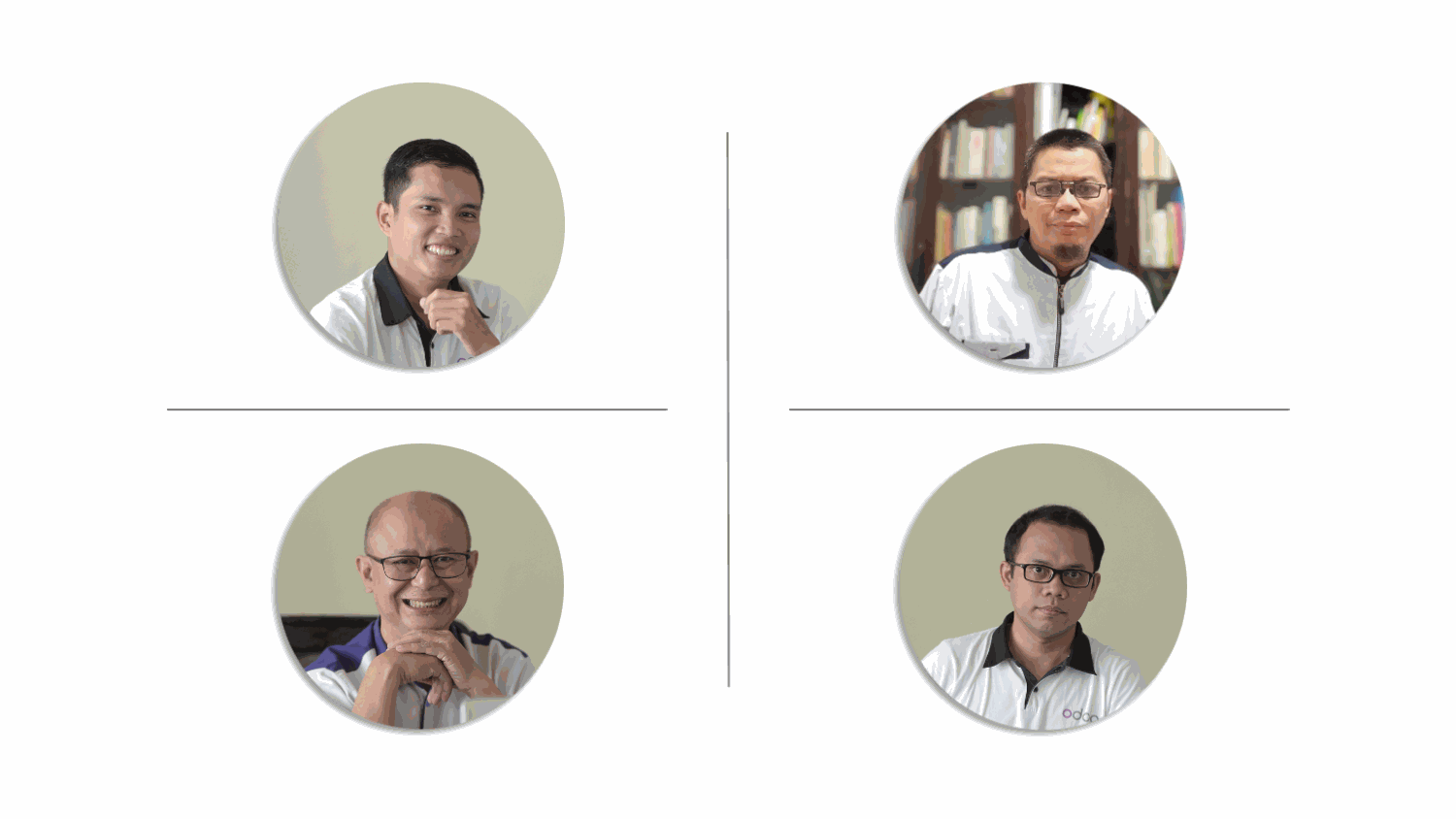
Tim Instruktur
Dibawakan langsung oleh Akhmad D. Sembiring dan tim, praktisi Odoo/Python dan penulis buku-buku Odoo yang terbit di Google Play khusus untuk implementasi bisnis di Indonesia, instruktur Udemy , dan pembicara pada ajang internasional Odoo Experience Brussels 2022.
Topik
-
Setting up the development environment
-
Installing the XMLRPC Library
-
Creating Odoo Utility Class
-
Creating the Shared
-
Data Class
-
Odoo XMLRPC interfacing
-
Login Activity
-
Debugging and breakpoints
-
Main Menu Activity
-
Customer List activity
-
Customer Form
-
Saving customer back to Odoo
-
Adding new and deleting customer
-
Sale Order List and Form
-
Sale Order Line List and Form
-
Saving Sale Order Back to Odoo
-
Downloading Customer data to SQLite
-
Using spinner for Customer Field
-
Date picker
-
SO Line form using product spinner
-
Storing SO Line locally
-
Adding, editing, and deleting SO Line
-
Saving SO with SO Lines
-
GPS Access