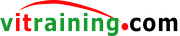How to Remove Port 8069 from Odoo Address
vitraining.com - advanced odoo implementation training
vITraining Admin
If you are using Linux, the easiest way to remove the port number 8069 is using iptables which will redirect all traffic at port 80 (and 433 too) to port 8069.
Add these lines to /etc/rc.local file:
iptables -t nat -A PREROUTING -i eth0 -p tcp --dport 80 -j REDIRECT --to-port 8069
iptables -t nat -A PREROUTING -i eth0 -p tcp --dport 443 -j REDIRECT --to-port 8070
iptables-save
When Linux is restarted, then those iptables configuration will be activated by default.
Is you don't want to restart your Linux server, then just start that file using:
# /etc/rc.local
On some Linux system the rc.local is not activated by default. To activate it, just run this:
# sudo systemctl enable rc-local.service
Make sure that there are not other services running on port 80 (like apache or nginx).
This is part of vitraining.com - advanced odoo implementation training. For detailed schedule and registration please click http://shop.vitraining.com/event