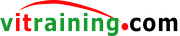How to Configure Odoo Add-on's Icons
In the App List and the Main Menus
vITraining Admin
Main Menu
Let's say you want to use your module icon as your main menu icon.
Make sure this file exists at:
module_name/static/description/icon.png
In the XML where you define your main menu, add the web_icon attribute:
<menuitem name="My Application" id="module_name.menu_root" web_icon="module_name,static/description/icon.png"/>
Then upgrade your module.
Application Menu
To set the application menu, just add your icon.png inside your description folder:
module_name/static/description/icon.png
Then restart odoo-server