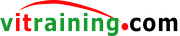Here is how to make your Docker image automatically pull GitHub or BitBucket repository on starting up...
On your Github: create OAuth Token.
Go to https://github.com/settings/tokens
Generate new token and save it.
On your host working folder where you build the image, clone the repository, for example I put it on addons folder:
git config --global credential.helper store
cd addons
git clone REPOURL
Username: youraccount
Password: yourtoken
Git credential file will be generated on ~/.git-credentials containing your account and token to be copied to the Image.
Copy it to your host working folder:
cp ~/.git-credentials .
On you Dockerfile:
Install sudo and git along with other packages required by the image.
RUN set -x; apt-get update && apt-get install -y --no-install-recommends git sudo
Copy local repo onto image, example :
COPY ./addons /opt/addons
Setup git account inside the container.
RUN git config --global credential.helper store
COPY ./.git-credentials /root/.git-credentials
Setup sudo user, eg odoo user, so that it can do sudo inside the container later:
RUN adduser odoo sudo
RUN echo '%sudo ALL=(ALL) NOPASSWD:ALL' >> /etc/sudoers
Done editing Dockerfile.
Now on entrypoint.sh, put the pull command at the container local repository folder :
sudo git -C /opt/addons pull
Build the image as usual.
Now, every time you start the image, it will pull the latest version of your code from the repository!
Enjoy!
Need more trick on docker ?
See my Udemy course: http://udemy.com/user/akhmaddaniel