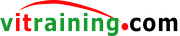Addon DOKU Payment Gateway
30-day money-back guarantee
Free Shipping in U.S.
Buy now, get in 2 days

Integrate DOKU with Odoo E-Commerce
DOKU is an Indonesian Payment system connected to various payment methods which include Alfamart, Lawson, Bank Transfer, Credit Card, etc

Visitors can select DOKU as they payment method when checkout

Visitors can select payment methods provided by DOKU like Doku Wallet, Credit Card, Convenience Store (Alfamart, Lawson, etc).

DOKU Merchant Setting
Register your Business Account at http://doku.com and verify
After verified, at the merchant console, go to Setting - API Setting
Look at Store ID, copy paste this and put to the DOKU Acquirer Setting's "Doku Mall ID"
Look at Shared Key, copy paste this and put to the DOKU Acquirer Setting's "Shared Key"
Fill up these fieldsIndenfity URL:
http://[yourshop]/doku/identifyNotify URL:
http://[yourshop]/doku/notifyRedirect URL:
http://[yourshop]/doku/redirectReview URL: http://[yourshop]/doku/review

DOKU Acquirer Setting
Go to Accounting - Configuration - Payment Acquirer
Find DOKU and click Configure
At Credentials tab:
Doku Mall ID: fill with Store ID from merchant API Setting
Doku Shared Key: fill with Shared Key from merchant API Setting

At Configuration tab
Order Confirmation set to Authorize & capture the amount, confirm the SO and auto-validate the invoice on acquirer confirmation
Payment Journal select your payment Journal for Doku
Set to Published to show this acquirer on the checkout page
Set to Production Environment mode when your are done with testing and ready to accept payments