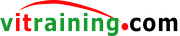Panduan Integrasi Odoo v10 dengan Selectize.js
30-day money-back guarantee
Free Shipping in U.S.
Buy now, get in 2 days
Panduan Integrasi Odoo v10 dengan Selectize.js
Selectize adalah gabungan dari textbox dan <select> box. Berbasis jQuery dan sangat cocok untuk menampilkan tagging, contact lists, pilihan country, kecamatan, kelurahan, dan macam-macam lagi.
Buku ini jelasin gimana cara pake selectize.js ke dalam website front end Odoo dengan mengambil contoh untuk menampilkan pilihan country, state, city, kecamatan, kelurahan pada form checkout ecommerce nya Odoo.
Tampak jadi addon dalam ebook ini:
Daftar isi
1 Introduction
2 Download Selectize.js
3 Test dengan HTML Static
3.1 Tagging
3.2 Email Contact
3.3 Single Item Select
3.4 Option Groups
3.5 Max Items
3.6 Pilihan Country
3.7 Remote Source
3.8 City State Selection
4 Install Addon vit kelurahan
5 Install Odoo E-Commerce
6 Install Addon Inventory Management
7 Import Sample Data
7.1 Product Category
7.2 Product
7.3 Publish Product
8 Form Checkout Standard
9 Mulai Membuat Addon
10 Penempatan Library Selectize.js dan CSS
11 Include Library dan CSS di Struktur Web Assets Odoo
12 Install Addon dan Cek Asset Library
13 Membuat Webservice Controller
13.1 Definisi Routes
13.2 Definisi Controller
13.2.1 Method Countries List
13.2.2 Method States List
13.2.3 Cities List
13.2.4 Kecamatan List
13.2.5 Kelurahan List
14 Modifikasi Form Checkout
14.1 Menemukan Template Form Checkout
14.2 Inherit Template Address
14.3 Script Untuk Enable Selectize Country
14.4 Script Untuk Enable Selectize State
14.5 Script Untuk Enable Selectize City
14.6 Script Untuk Enable Selectize Kecamatan
14.7 Script Untuk Enable Selectize Kelurahan
14.8 Menyimpan variabel Object Selectize
14.9 Include XML dari __manifest__.py
15 Test Awal dan Debugging
15.1 Test Awal
15.2 Debugging
16 Set Default Value Selectize
16.1 Default Value Country
16.2 Default Value State
16.3 Default Value City
16.4 Default Value Kecamatan
16.5 Default Value Kelurahan
16.6 Testing Default Value
17 Submit Data Kelurahan, Kecamatan, City, dan State
18 Final Test
19 Penutup
20 Tentang Penulis
About the e-book
Free Sample
Klik disini untuk free sample atau order via Google Play https://play.google.com/store/books/details?id=wAJMDwAAQBAJ
About the Author
Akhmad D. Sembiring is 10 years-more IT practitioner, CEO of vitraining.com, book writer, and trainer
Search his name on Google to find out more